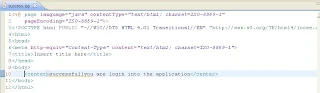Tuesday, August 18, 2009
Avoid Permgen space exception in Jboss and Eclipse
Add the following line of code in your eclipse under Jboss-arguments section.
Steps
1. Double click on the JBoss server which you already added to your eclipse.
2. Click on open launch configuration link.
3. After clicking this link one new window will open with edit launch
configuration properties.
4. In this window place the following code in your VM arguments Area section.
5.Click on save this(CTRL+S).
-Dprogram.name=run.bat -Djava.endorsed.dirs="C:/jboss-Location/jboss-eap-4.3/jboss-as/bin/../lib/endorsed" -Xms512m -Xmx512m -XX:MaxPermSize=128m
Jboss-Location means where is your jboss is placed.
Ex:
My Jobss is there in C:/siva then replace this with Jboss_location.
There is another way to increase permgen space size.
1. open run.bat in either edit plus/wordpad/notepad
2. fist see the following code is commented or not ,find this is there or not
if it is commented uncommented, it is not there then paste it in run.bat file
set JAVA_OPTS=%JAVA_OPTS% -Xms128m -Xmx512m
I hope this will help you to avoid permgen space exception.
Saturday, March 14, 2009
Common Utility methods
/**
* Formats the date object in given format.
* @param aDate the date object
* @param aNewformat the new format
* @return string in new format.
*/
public static String getFormattedDate(Date aDate, String aNewformat)
{
if (aDate != null)
{
SimpleDateFormat dateFormat = new SimpleDateFormat(aNewformat);
String formattedDate = dateFormat.format((aDate));
return formattedDate;
}
return "";
}
2.Convert Calendar To String with given format
/**
* Formats the date object in given format.
* @param aCalendar the date object
* @param aNewformat the new format
* @return string in new format.
*/
public static String getFormattedDate(Calendar aCalendar, String aNewformat) {
//For Ex: aNewformat =dd/mm/yyyy
if (aCalendar != null)
{
SimpleDateFormat dateFormat = new SimpleDateFormat(aNewformat);
String formattedDate = dateFormat.format((aCalendar.getTime()));
return formattedDate;
}
return "";
}
3.Convert Calendar to Date
/**
* Checks calendar object for null and returns date object.
* @param aCalendar the calendar object to check.
* @return Date object or null
*/
public static Date getTime(Calendar aCalendar)
{
if (aCalendar != null)
{
return aCalendar.getTime();
}
return null;
}
You Can Find More on SimpleDateFormat click here
Friday, March 13, 2009
Friday, January 30, 2009
JSP Interview Questions
JSP is a serverside technology to make content generation a simple appear.The advantage of JSP is that they are document-centric. Servlets, on the other hand, look and act like programs. A Java Server Page can contain Java program fragments that instantiate and execute Java classes, but these occur inside an HTML template file and are primarily used to generate dynamic content. Some of the JSP functionality can be achieved on the client, using JavaScript. The power of JSP is that it is server-based and provides a framework for Web application development
2.What is the life-cycle of JSP?
When a request is mapped to a JSP page for the first time, it translates the JSP page into a servlet class and compiles the class. It is this servlet that services the client requests.
A JSP page has seven phases in its lifecycle, as listed below in the sequence of occurrence:
Translation
Compilation
Loading the class
Instantiating the class
jspInit() invocation
_jspService() invocation
jspDestroy() invocation
3.What is the jspInit() method?
The jspInit() method of the javax.servlet.jsp.JspPage interface is similar to the init() method of servlets. This method is invoked by the container only once when a JSP page is initialized. It can be overridden by a page author to initialize resources such as database and network connections, and to allow a JSP page to read persistent configuration data
4.What is the _jspService() method?
SThe _jspService() method of the javax.servlet.jsp.HttpJspPage interface is invoked every time a new request comes to a JSP page. This method takes the HttpServletRequest and HttpServletResponse objects as its arguments. A page author cannot override this method, as its implementation is provided by the container.
5.What is the jspDestroy() method?
The jspDestroy() method of the javax.servlet.jsp.JspPage interface is invoked by the container when a JSP page is about to be destroyed. This method is similar to the destroy() method of servlets. It can be overridden by a page author to perform any cleanup operation such as closing a database connection.
6.What JSP lifecycle methods can I override?
You cannot override the _jspService() method within a JSP page. You can however, override the jspInit() and jspDestroy() methods within a JSP page. jspInit() can be useful for allocating resources like database connections, network connections, and so forth for the JSP page. It is good programming practice to free any allocated resources within jspDestroy().
7.How can I override the jspInit() and jspDestroy() methods within a JSP page?
The jspInit() and jspDestroy() methods are each executed just once during the lifecycle of a JSP page and are typically declared as JSP declarations:
<%! public void jspInit() { . . . } %>
<%! public void jspDestroy() { . . . } %>
8.What are implicit objects in JSP?
Implicit objects in JSP are the Java objects that the JSP Container makes available to developers in each page. These objects need not be declared or instantiated by the JSP author. They are automatically instantiated by the container and are accessed using standard variables; hence, they are called implicit objects.The implicit objects available in JSP are as follows:
request
response
pageContext
session
application
out
config
page
exception
The implicit objects are parsed by the container and inserted into the generated servlet code. They are available only within the jspService method and not in any declaration
9.What are the different types of JSP tags?

10.What are JSP directives?
JSP directives are messages for the JSP engine. i.e., JSP directives serve as a message from a JSP page to the JSP container and control the processing of the entire page
They are used to set global values such as a class declaration, method implementation, output content type, etc.
They do not produce any output to the client.
Directives are always enclosed within <%@ ….. %> tag.
Ex: page directive, include directive, etc.
11.What is page directive?
A page directive is to inform the JSP engine about the headers or facilities that page should get from the environment.
Typically, the page directive is found at the top of almost all of our JSP pages.
There can be any number of page directives within a JSP page (although the attribute – value pair must be unique).
The syntax of the include directive is: <%@ page attribute="value">
Example:<%@ include file="header.jsp" %>
12.What are the attributes of page directive?
There are thirteen attributes defined for a page directive of which the important attributes are as follows:
import: It specifies the packages that are to be imported.
session: It specifies whether a session data is available to the JSP page.
contentType: It allows a user to set the content-type for a page.
isELIgnored: It specifies whether the EL expressions are ignored when a JSP is translated to a servlet.
13.What is the include directive?
There are thirteen attributes defined for a page directive of which the important attributes are as follows:
The include directive is used to statically insert the contents of a resource into the current JSP.
This enables a user to reuse the code without duplicating it, and includes the contents of the specified file at the translation time.
The syntax of the include directive is as follows:
<%@ include file = "FileName" %>
This directive has only one attribute called file that specifies the name of the file to be included.
14.What are the JSP standard actions?
The JSP standard actions affect the overall runtime behavior of a JSP page and also the response sent back to the client.
They can be used to include a file at the request time, to find or instantiate a JavaBean, to forward a request to a new page, to generate a browser-specific code, etc.
Ex: include, forward, useBean,etc. object
15.What are the standard actions available in JSP?
The standard actions available in JSP are as follows:
jsp:include: It includes a response from a servlet or a JSP page into the current page. It differs from an include directive in that it includes a resource at request processing time, whereas the include directive includes a resource at translation time.
jsp:forward: It forwards a response from a servlet or a JSP page to another page.
jsp:useBean: It makes a JavaBean available to a page and instantiates the bean.
jsp:setProperty: It sets the properties for a JavaBean.
jsp:getProperty: It gets the value of a property from a JavaBean component and adds it to the response.
jsp:param: It is used in conjunction with jsp:forward;, jsp:, or plugin; to add a parameter to a request. These parameters are provided using the name-value pairs.
jsp:plugin: It is used to include a Java applet or a JavaBean in the current JSP page.
16.What is the jsp:useBean standard action?
The
17.What are the scopes available in
The scopes available in
page scope:: It specifies that the object will be available for the entire JSP page but not outside the page.
request scope: It specifies that the object will be associated with a particular request and exist as long as the request exists.
application scope: It specifies that the object will be available throughout the entire Web application but not outside the application.
session scope: It specifies that the object will be available throughout the session with a particular client.
18.What is the
The
The execution of the current page is stopped and control is transferred to the forwarded page.
The syntax of the
Here, targetPage can be a JSP page, an HTML page, or a servlet within the same context.
If anything is written to the output stream that is not buffered before
Note : Whenever we intend to use
19.What is the
The
Here, targetPage is the page to be included in the current JSP.
20.What is the difference between include directive and include action?
Include directive Include action
The include directive, includes the content of the specified file during the translation phase–when the page is converted to a servlet. The include action, includes the response generated by executing the specified page (a JSP page or a servlet) during the request processing phase–when the page is requested by a user.
The include directive is used to statically insert the contents of a resource into the current JSP. The include standard action enables the current JSP page to include a static or a dynamic resource at runtime.
Use the include directive if the file changes rarely. It’s the fastest mechanism. Use the include action only for content that changes often, and if which page to include cannot be decided until the main page is requested.
Differentiate between pageContext.include and jsp:include?
The
22.What is the jsp:setProperty action?
You use jsp:setProperty to give values to properties of beans that have been referenced earlier. You can do this in two contexts. First, you can use jsp:setProperty after, but outside of, a jsp:useBean element, as below:
...
Here, the jsp:setProperty is executed only if a new object was instantiated, not if an existing one was found.
23.What is the action?
The
If it is an object, it uses the toString() method to convert it to a String.
If it is a primitive, it converts it directly to a String using the valueOf() method of the corresponding Wrapper class.
The syntax of the
Here, name is the id of the bean from which the property was set. The property attribute is the property to get. A user must create or locate a bean using the
24.What is the
The
25.What is the jsp:plugin action ?
This action lets you insert the browser-specific OBJECT or EMBED element needed to specify that the browser run an applet using the Java plugin.
26.What are scripting elements?
JSP scripting elements let you insert Java code into the servlet that will be generated from the current JSP page. There are three forms:
Expressions of the form <%= expression %> that are evaluated and inserted into the output,
Scriptlets of the form <% code %> that are inserted into the servlet's service method,
Declarations of the form <%! code %> that are inserted into the body of the servlet class, outside of any existing methods.
27.What is a scriptlet?
A scriptlet contains Java code that is executed every time a JSP is invoked. When a JSP is translated to a servlet, the scriptlet code goes into the service() method. Hence, methods and variables written in scriptlets are local to the service() method. A scriptlet is written between the <% and %> tags and is executed by the container at request processing time.
28.What are JSP declarations?
As the name implies, JSP declarations are used to declare class variables and methods in a JSP page. They are initialized when the class is initialized. Anything defined in a declaration is available for the whole JSP page. A declaration block is enclosed between the <%! and %> tags. A declaration is not included in the service() method when a JSP is translated to a servlet.
29.What is a JSP expression?
A JSP expression is used to write an output without using the out.print statement. It can be said as a shorthand representation for scriptlets. An expression is written between the <%= and %> tags. It is not required to end the expression with a semicolon, as it implicitly adds a semicolon to all the expressions within the expression tags.
30.How is scripting disabled?
Scripting is disabled by setting the scripting-invalid element of the deployment descriptor to true. It is a subelement of jsp-property-group. Its valid values are true and false. The syntax for disabling scripting is as follows:
jsp-property-group
url-pattern *.jsp url-pattern
scripting-invalid true scripting-invalid
jsp-property-group
Tuesday, January 27, 2009
Struts Interview Questions
Model-View-Controller (MVC) is a design pattern put together to help control change. MVC decouples interface from business logic and data.
Model : The model contains the core of the application's functionality. The model encapsulates the state of the application. Sometimes the only functionality it contains is state. It knows nothing about the view or controller.
View: The view provides the presentation of the model. It is the look of the application. The view can access the model getters, but it has no knowledge of the setters. In addition, it knows nothing about the controller. The view should be notified when changes to the model occur.
Controller:The controller reacts to the user input. It creates and sets the model.
2.What is a framework?
A framework is made up of the set of classes which allow us to use a library in a best possible way for a specific requirement.
3.What is Struts framework?
Struts framework is an open-source framework for developing the web applications in Java EE, based on MVC-2 architecture. It uses and extends the Java Servlet API. Struts is robust architecture and can be used for the development of application of any size. Struts framework makes it much easier to design scalable, reliable Web applications with Java.
4.What are the components of Struts?
Struts components can be categorize into Model, View and Controller:
Model: Components like business logic /business processes and data are the part of model.
View: HTML, JSP are the view components.
Controller: Action Servlet of Struts is part of Controller components which works as front controller to handle all the requests.
5.What are the core classes of the Struts Framework?
Struts is a set of cooperating classes, servlets, and JSP tags that make up a reusable MVC 2 design.
JavaBeans components for managing application state and behavior.
Event-driven development (via listeners as in traditional GUI development).
Pages that represent MVC-style views; pages reference view roots via the JSF component tree.
6.What is ActionServlet?
ActionServlet is a simple servlet which is the backbone of all Struts applications. It is the main Controller component that handles client requests and determines which Action will process each received request. It serves as an Action factory – creating specific Action classes based on user’s request.
7.What is role of ActionServlet?
ActionServlet performs the role of Controller:
Process user requests
Determine what the user is trying to achieve according to the request
Pull data from the model (if necessary) to be given to the appropriate view,
Select the proper view to respond to the user
Delegates most of this grunt work to Action classes
Is responsible for initialization and clean-up of resources
8.What is the ActionForm?
ActionForm is javabean which represents the form inputs containing the request parameters from the View referencing the Action bean.
9.What are the important methods of ActionForm?
The important methods of ActionForm are : validate() & reset().
10.Describe validate() and reset() methods ?
validate() : Used to validate properties after they have been populated; Called before FormBean is handed to Action. Returns a collection of ActionError as ActionErrors. Following is the method signature for the validate() method.
public ActionErrors validate(ActionMapping mapping,HttpServletRequest request)
reset(): reset() method is called by Struts Framework with each request that uses the defined ActionForm. The purpose of this method is to reset all of the ActionForm's data members prior to the new request values being set.
public void reset() {}
11.What is ActionMapping?
Action mapping contains all the deployment information for a particular Action bean. This class is to determine where the results of the Action will be sent once its processing is complete.
12.How is the Action Mapping specified ?
We can specify the action mapping in the configuration file called struts-config.xml. Struts framework creates ActionMapping object from
13.What is role of Action Class?
An Action Class performs a role of an adapter between the contents of an incoming HTTP request and the corresponding business logic that should be executed to process this request.
14.In which method of Action class the business logic is executed ?
In the execute() method of Action class the business logic is executed.
public ActionForward execute(
ActionMapping mapping,
ActionForm form,
HttpServletRequest request,
HttpServletResponse response)
throws Exception ;
execute() method of Action class:
Perform the processing required to deal with this request
Update the server-side objects (Scope variables) that will be used to create the next page of the user interface
Return an appropriate ActionForward object
15.What design patterns are used in Struts?
Struts is based on model 2 MVC (Model-View-Controller) architecture. Struts controller uses the command design pattern and the action classes use the adapter design pattern. The process() method of the RequestProcessor uses the template method design pattern. Struts also implement the following J2EE design patterns.
Service to Worker
Dispatcher View
Composite View (Struts Tiles)
Front Controller
View Helper
Synchronizer Token
16.Can we have more than one struts-config.xml file for a single Struts application?
Yes, we can have more than one struts-config.xml for a single Struts application. They can be configured as follows:
/WEB-INF/struts-admin.xml,
/WEB-INF/struts-config-forms.xml
.....
17.What is the directory structure of Struts application?
The directory structure of Struts application :

18.What is the difference between session scope and request scope when saving formbean ?
when the scope is request,the values of formbean would be available for the current request.
when the scope is session,the values of formbean would be available throughout the session.
19.What are the important tags of struts-config.xml ?
The five important sections are:

20.What are the different kinds of actions in Struts?
The different kinds of actions in Struts are:
ForwardAction
IncludeAction
DispatchAction
LookupDispatchAction
SwitchAction
21.What is DispatchAction?
The DispatchAction class is used to group related actions into one class. Using this class, you can have a method for each logical action compared than a single execute method. The DispatchAction dispatches to one of the logical actions represented by the methods. It picks a method to invoke based on an incoming request parameter. The value of the incoming parameter is the name of the method that the DispatchAction will invoke.
22.How to use DispatchAction?
To use the DispatchAction, follow these steps :
Create a class that extends DispatchAction (instead of Action)
In a new class, add a method for every function you need to perform on the service – The method has the same signature as the execute() method of an Action class.
Do not override execute() method – Because DispatchAction class itself provides execute() method.
Add an entry to struts-config.xml
DispatchAction Example »
23.What is the use of ForwardAction?
The ForwardAction class is useful when you’re trying to integrate Struts into an existing application that uses Servlets to perform business logic functions. You can use this class to take advantage of the Struts controller and its functionality, without having to rewrite the existing Servlets. Use ForwardAction to forward a request to another resource in your application, such as a Servlet that already does business logic processing or even another JSP page. By using this predefined action, you don’t have to write your own Action class. You just have to set up the struts-config file properly to use ForwardAction.
24.What is IncludeAction?
The IncludeAction class is useful when you want to integrate Struts into an application that uses Servlets. Use the IncludeAction class to include another resource in the response to the request being processed.
25.What is the difference between ForwardAction and IncludeAction?
The difference is that you need to use the IncludeAction only if the action is going to be included by another action or jsp. Use ForwardAction to forward a request to another resource in your application, such as a Servlet that already does business logic processing or even another JSP page.
26.What is LookupDispatchAction?
The LookupDispatchAction is a subclass of DispatchAction. It does a reverse lookup on the resource bundle to get the key and then gets the method whose name is associated with the key into the Resource Bundle.
27.What is the use of LookupDispatchAction?
LookupDispatchAction is useful if the method name in the Action is not driven by its name in the front end, but by the Locale independent key into the resource bundle. Since the key is always the same, the LookupDispatchAction shields your application from the side effects of I18N.
28.What is difference between LookupDispatchAction and DispatchAction?
The difference between LookupDispatchAction and DispatchAction is that the actual method that gets called in LookupDispatchAction is based on a lookup of a key value instead of specifying the method name directly.
29.What is SwitchAction?
The SwitchAction class provides a means to switch from a resource in one module to another resource in a different module. SwitchAction is useful only if you have multiple modules in your Struts application. The SwitchAction class can be used as is, without extending.
30.What if
In this case the global forward is not used. Instead the
31.What is DynaActionForm?
A specialized subclass of ActionForm that allows the creation of form beans with dynamic sets of properties (configured in configuration file), without requiring the developer to create a Java class for each type of form bean.
32.What are the steps need to use DynaActionForm?
Using a DynaActionForm instead of a custom subclass of ActionForm is relatively straightforward. You need to make changes in two places:
In struts-config.xml: change your form-bean to be an
form-bean name="loginForm"type="org.apache.struts.action.DynaActionForm"
form-property name="userName" type="java.lang.String"
form-property name="password" type="java.lang.String"
form-bean
In your Action subclass that uses your form bean:
import org.apache.struts.action.DynaActionForm
downcast the ActionForm parameter in execute() to a DynaActionForm
access the form fields with get(field) rather than getField()
import javax.servlet.http.HttpServletRequest;
import javax.servlet.http.HttpServletResponse;
import org.apache.struts.action.Action;
import org.apache.struts.action.ActionForm;
import org.apache.struts.action.ActionForward;
import org.apache.struts.action.ActionMapping;
import org.apache.struts.action.ActionMessage;
import org.apache.struts.action.ActionMessages;
import org.apache.struts.action.DynaActionForm;
public class DynaActionFormExample extends Action {
public ActionForward execute(ActionMapping mapping, ActionForm form,
HttpServletRequest request, HttpServletResponse response)
throws Exception {
DynaActionForm loginForm = (DynaActionForm) form;
ActionMessages errors = new ActionMessages();
if (((String) loginForm.get("userName")).equals("")) {
errors.add("userName", new ActionMessage(
"error.userName.required"));
}
if (((String) loginForm.get("password")).equals("")) {
errors.add("password", new ActionMessage(
"error.password.required"));
}
...........
33.How to display validation errors on jsp page?
34.What are the various Struts tag libraries?
The various Struts tag libraries are:
HTML Tags
Bean Tags
Logic Tags
Template Tags
Nested Tags
Tiles Tags
35.What is the use of logic:iterate?
table border=1
logic:iterate id="customer" name="customers"
logic:iterate
table
36.What are differences between
37.How the exceptions are handled in struts?
Exceptions in Struts are handled in two ways:
Programmatic exception handling : Explicit try/catch blocks in any code that can throw exception. It works well when custom value (i.e., of variable) needed when error occurs.
Declarative exception handling :You can either define global-exceptions handling tags in your struts-config.xml or define the exception handling tags within
global-exceptions
exception key="some.key"
type="java.lang.NullPointerException"
path="/WEB-INF/errors/null.jsp"/>
global-exceptions
or
exception key="some.key"
type="package.SomeException"
path="/WEB-INF/somepage.jsp"/>
38.What is difference between ActionForm and DynaActionForm?
An ActionForm represents an HTML form that the user interacts with over one or more pages. You will provide properties to hold the state of the form with getters and setters to access them. Whereas, using DynaActionForm there is no need of providing properties to hold the state. Instead these properties and their type are declared in the struts-config.xml
The DynaActionForm bloats up the Struts config file with the xml based definition. This gets annoying as the Struts Config file grow larger.
The DynaActionForm is not strongly typed as the ActionForm. This means there is no compile time checking for the form fields. Detecting them at runtime is painful and makes you go through redeployment.
ActionForm can be cleanly organized in packages as against the flat organization in the Struts Config file.
ActionForm were designed to act as a Firewall between HTTP and the Action classes, i.e. isolate and encapsulate the HTTP request parameters from direct use in Actions. With DynaActionForm, the property access is no different than using request.getParameter( .. ).
DynaActionForm construction at runtime requires a lot of Java Reflection (Introspection) machinery that can be avoided.
39.How can we make message resources definitions file available to the Struts framework environment?
We can make message resources definitions file (properties file) available to Struts framework environment by adding this file to struts-config.xml.
40.What is the life cycle of ActionForm?
The lifecycle of ActionForm invoked by the RequestProcessor is as follows:
Retrieve or Create Form Bean associated with Action
"Store" FormBean in appropriate scope (request or session)
Reset the properties of the FormBean
Populate the properties of the FormBean
Validate the properties of the FormBean
Pass FormBean to Action
Wednesday, October 8, 2008
Simple Hibernate Example with ANT script
1.hibernate mapping file(hbm.xml)
2. simple PlainOldJavaObject (POJO) class with setters and Getters
3.required jar files for hibernate nad database driver
4.Ant script to run the program
5. simple Class with main() method
1.First i have Person table in database with the following fields
sql-query for creating table: create table person (personid int primary key,name varchar2(30),age int, weight int);
2. creating person.hbm.xml
<?xml version="1.0" encoding="UTF-8"?/>
<!DOCTYPE hibernate-mapping PUBLIC
"-//Hibernate/Hibernate Mapping DTD 3.0//EN"
http://hibernate.sourceforge.net/hibernate-mapping-3.0.dtd/>
<hibernate-mapping package="com.siva">
<class name="Person" table="person">
<id name="personId" type="java.lang.Long">
<generator class="increment"/>
<id/>
<property name="name" type="string"/>
<property name="age" type="java.lang.Long"/>
<property name="weight" type="java.lang.Long"/>
<class/>
<hibernate-mapping/>
In the above hbm file you have id generator class="increment" for id you no need to insert explicit value hibernate it self give id to you .
3. simple POJO class of Person
package com.siva;
public class Person
{
private Long personId;
private String name;
private Long age;
private Long weight;
public Long getPersonId() {
return personId;
}
public void setPersonId(Long personId) {
this.personId = personId;
}
public String getName() {
return name;
}
public void setName(String name) {
this.name = name;
}
public Long getAge() {
return age;
}
public void setAge(Long age) {
this.age = age;
}
public Long getWeight() {
return weight;
}
public void setWeight(Long weight) {
this.weight = weight;
}
}
Now for hibernate we have all are in place except configuration which database we need to point and what is driver for that so writing another xml file for this we mention all this in The following class itself
4. SimpleHibernateTest class as following
package com.siva;
import org.hibernate.Session;import org.hibernate.SessionFactory;import org.hibernate.Transaction;import org.hibernate.cfg.Configuration;import org.hibernate.cfg.Environment;
public class SimpleHibernateTest
{
public static void main(String[] args)
{
Transaction tx = null;
try
{
Configuration cfg = new Configuration();
cfg.setProperty(Environment.AUTOCOMMIT ,"true" );
cfg.setProperty (Environment.DRIVER, "oracle.jdbc.driver.OracleDriver");
cfg.setProperty(Environment.DIALECT, "org.hibernate.dialect.Oracle9Dialect");
cfg.setProperty(Environment.USER, "database username");
cfg.setProperty(Environment.PASS,"database password");
cfg.setProperty(Environment.URL, "jdbc:oracle:thin:@localhost:1521:SID");
//here SID is database name it is xe for oracle 10G
System.out.println("connected to databse " + cfg.getProperty(Environment.URL));
cfg.addFile("person.hbm.xml");
Person p = new Person();
p.setName("siva");
p.setAge(26L); p.setWeight(63L);
SessionFactory sessionFactory = cfg.buildSessionFactory();
Session session = sessionFactory.openSession();
tx = session.beginTransaction();
session.save(p);
System.out.println("successfully save the record in database");
tx.commit();
session.close();
} //try end
catch(Exception ex)
{
ex.printStackTrace();
tx.rollback();
}//catch end
}//main method end
}//class end
Now we run this program in two ways
1. we run this through command prompt like noramal program
javac com.siva.SimpleHibernateTest.java
but we need required jar files so all jar files we need to keep in classpath
or if we using eclipse no need to bother about class path you can all jar files to build path of
project properties.
2. writing ANT file through that we can run the program
if we want to run the program through ANT we need ANT bin directory to path.
the follwoing ANT XML file
<project name="test" default="compile">
<property name="sourcedir" value="${basedir}"/>
<property name="targetdir" value="${basedir}/bin"/>
<property file="build.properties"/>
<path id="libraries">
<fileset dir="${librarydir}">
<include name="*.jar">
<fileset>
<fileset dir="${OraLib}">
<include name="*.jar">
</fileset>
</path>
<target name="clean">
<delete dir="${targetdir}"/>
<mkdir dir="${targetdir}"/>
</target>
<target name="compile" depends="clean, copy-resources">
<javac srcdir="${sourcedir}"
destdir="${targetdir}"
classpathref="libraries"/>
</target>
<target name="copy-resources">
<copy todir="${targetdir}">
< fileset dir="${sourcedir}">
<exclude name="**/*.java"/>
</fileset>
</copy>
</target>
<target name="run" depends="compile">
<java fork="true" classname="com.siva.SimpleHibernateTest" classpathref="libraries">
<classpath path="${targetdir}"/>
</java>
</target>
</project>
In the above build.xml file there is one propety file=build.properties
this is for to give the location of jar files
where your hibernate jar files and database jar fiels
like the following
librarydir = C:/Hibernate Training/hibernate-3.1.2/hibernate-3.1/lib
OraLib = C:/oracle/ora90/jdbc/lib
After completing the above steps
just locate where is your build.xml file
for eg: c:\test\build.xml
come to command prompt and type like the following
c:\test> ANT
automatically it will compile because in your nat file you written Default as compile
once successful compilation you need to rubn for that
in the command prompt type the following
c:\test>ANT run
it will executs and insert the data into database.
This is the simple Hibernate example to start to learn hibernate.
Wednesday, August 20, 2008
Java Access specifiers
in java there is one more interesting concept about access specifiers
the following four access speciers are there in java
private
default (no access specifier keep blank)
protected
public
Now the explanation as below with example
Private
the private access specifier for only with in the class accessible not other than class
example
public class Person
{
private String name;
}
class Employee extends Person
{
public String helloString()
{
return name; // here it will show compilation error Person.name is not visible because
private access specifier used in Person class for name
}
}
public
we used this specifier variables, methods any where in any class
in other packages also we can use this variables and methods
example
package com.test;
public class Person
{
public String name = "siva";
}
package com.test1;
import com.test.Person;
public class Person extends Person
{
public String helloString()
{
return name;
}
}
if we take this scenario it will work fine here one more concept you need to know
Person class is extending Person class only why it is not showing exception
Because one Person class in one package
another Person class in another package
so public access specifier you can use any package any class you need to extend that classes
accordingly.
default(if you are not specifing any access specier it is default)
this access is package level access
example
package com.test
public Class Person
{
String name = "siva";
public static void main(String args[])
{
Employee e = new Employee()
System.out.println("Name is "+e.getPersonDetails());
}
}
class Employee extends Person
{
public String getPersonDetails()
{
return name;
}
}
in this Example you need not identify one more concept.
in one package two classes are there but one class having public one is having nothing
in any package accepts only one public class
protected
one of most important concept for interviews
suppose we have two packages
1 com.test;
2 com.test1;
package com.test; having one class with protected method
package com.test1;
two class one class not overriding protected method directly using that method.
now the second class in com.test1 package is extending the same package class
the protected method is available only for first class of in second package i.e com.test1
not for second class
if you are try to access that method it will through exception.
the good example is Object class Clone method it is protected
Wednesday, July 2, 2008
Java Interview Concepts
i am writing the java interview concepts i am not giving complete details i am giving the overall structure for glance when ever interview is there it is for quick reference i hope this might help
Object class Details
Object Class is Super class of all java classes
Object class having the following methods
public final Class getClass()
public int hashCode()
public boolean equals(Object obj)
protected Object clone() throws CloneNotSupportedException
public String toString()
public final void notify()
public final void notifyAll()
public final void wait(long timeout) throws InterruptedException
protected void finalize() throws Throwable
--------etc
you will get all the implementation details and some where most of the people
ask about these details some questions are
Can we override finalize() method
Ans: yes we can override this method when ever we know object is going out of memory
that type object we call in finalize method. this work automatically done by java only
it has good alogitihm to remove the object from memory.
notify(), wait(),notifyAll() are related to threads but why there are overrided in
Object Class
Ans: this methods not only for Threads it is external resources also that's why they are
overrided inside Object class
Difference b/n equal (==) operator and equals() method why should we override
Ans: in equals() method also they are using == operator only but when ever we want to
compare content of the two objects and both objects content has same but when
we compare it it return false so we should have to override equals() in our class.
Now i am going to explain methods in Objects class with examples
1. toString()
Syntax: public String toString()
{
return " ";
}
> in String class toString() method is overrided. when ever you are working with String class you no need to override toString() method.
example without overriding toString()
public class Person
{
private String mname;
public Person(String aname)
{
mname= aname;
}
public static void main(String args[])
{
Person p = new Person("siva");
System.out.println("Name is " + p);
or //toString() method is Object class method so it will come for
any class
System.out.println("Name is " + p.toString())
}
}
ANS: Name is ClassName i.e Person@some hexadecimal value
here hexa decimal value is where the object stored in memory area
so result is not correct we need correct result for that we have to override
toString() method
attach this code for Person class
public String toString()
{
return mname;
}
Now run the program you will get result as ----- Name is siva
Tuesday, June 24, 2008
Wednesday, June 11, 2008
Simple Hello world in core with java installation
The following steps are how to install java , how to set path and "Hello world"
1. First download JDK latest version from http://java.sun.com/javase/downloads/index.jsp
2. save your hard disk and double click on that
3.while instalation it will ask location to install the JRE and JDK
otherwise by default it will install inside Programfiles of your system.
for JDK choose another location and for JRE keep by default location.
4. you completed instalation successfully.
5. Now you need to tell your operating System where you installed java as well as
to run java program also for this you have to set path in your system.
setting path in different ways i am giving simple way
right click on My Computer -properties-Advanced-Environment variables
if you click on Environment Variables one box will open and in that all the paths will be
located .
in that we find two windows
UserVaribles
SystemVaribles
-- in System variable you find variable name as path edit this and come to end of that
line give semicolon(;)
After that copy your java (JDK) installation location eg:d:\java\jdk1.5 you need to copy upto bin(eg:d:\java\jdk1.5\bin) copy location and paste after semicolon ( ; ) and give semicolon after java path also.
now your set the path successfully.
if you want to see path is set fine or not just open command prompt and type java
if it gives some help text then your path is ok otherwise again set the path by follwing above steps carefully.
once set the path successfully. Then cretae one folder for your all java programs in your system
eg:d:\javaexamples
How To Write a Hello world Program
1. open notepad or edit plus
type the following code
class Hello
{
public static void main(String args[])
{
System.out.println("Hello world");
}
}
2.save this program in d:\javaexamples folder.
3.open the command prompt and open d:\javaexamples
4. now type like this javac Hello.java
5. if you have no errors in your program and while setting the path agin it will show
d:\javaexamples
6. after that you type java Hello
7. after run the program you will see "Hello world" in commond prompt
Tuesday, May 20, 2008
AJAX simple example
This is simple ajax example with jsp when key up in one textbox time will be displayed on another textbox
1.we need html page look follwing
<form name="myform">
Name:<input type="text" name="username" onkeyup="ajaxFunction()"/>
Time:<input type= "text" name="time"/> </form>
<script type="text/javascript">
function ajaxFunction()
{
var xmlHttp;
try
{
xmlHttp = new XMLHttpRequest();//This is for other than IE browser creating
object.
}
catch(e)
{
try
{
xmlHttp = new ActiveXObject("Msxml2.XMLHTTP");
}
catch(e)
{
try
{
xmlHttp = new ActiveXObject("Microsoft.XMLHTTP");
}
catch(e)
{
alert("Your browser does not support ajax");
return false;
}
}
}
xmlHttp.onreadystatechange=function(){
if(xmlHttp.readyState==4)
{
document.myform.time.value=xmlHttp.responseText;
}
}
xmlHttp.open("GET","time.jsp",true);
xmlHttp.send(null);
}
</script>
2. time.jsp in same location
<%@page import="java.text.SimpleDateFormat%>
< %@page import="java.util.Calendar"%>
<%
Calendar cal = Calendar.getInstance();
SimpleDateFormat sd = new SimpleDateFormat("HH:mm:ss a");
String time = sd.format(cal.getTime());
out.println(time);
%>
if we run this application thru server we will get the result
spring hibernate standalone example
1.First open eclipse File - new - javaproject After that it opens one new window give name for that project after that click next and
finish
2.structure is like this
siva
src
bin
.classpath
3.create package. right click on src new package
com.siva
com.siva.domain
com.siva.service
com.siva.dao
com.siva.mappings
config-it is new folder to keep jdbc.properties file it is not package but it is inside src folder only
4.create new class on first package the class like this
/**
*
*/
package com.siva;
import org.springframework.context.ApplicationContext;
import org.springframework.context.support.ClassPathXmlApplicationContext;
import com.siva.service.SimpleServiceImpl;
/**
* @author sivakumar
*
*/
public class SimpleSpringHibernate
{
public static void main(String[] args) {
System.out.println("WELCOME TO SIMPLE SPRING HIBERNATE EXAMPLE");
ApplicationContext context= new ClassPathXmlApplicationContext ("applicationContext.xml");
System.out.println("application context loaded successfully");
SimpleServiceImpl simple =(SimpleServiceImpl)context.getBean("simpleService");
System.out.println("simple Service called successfully");
simple.getDetails();
}
}
5.Now we need one service class
it look like
package com.siva.service;
import com.siva.dao.SimpleDaoHibernate;
public class SimpleServiceImpl
{
private SimpleDaoHibernate aSimpleDao;
public SimpleServiceImpl(SimpleDaoHibernate simpleDao)
{
aSimpleDao = simpleDao;
}
public void getDetails()
{ System.out.println("inside SimpleServiceImpl method");
aSimpleDao.getDetails();
}
}
6.DAo class look the following
package com.siva.dao;
import java.util.ArrayList;
import java.util.List;
import org.springframework.orm.hibernate3.support.HibernateDaoSupport;
import com.siva.domain.Emp;
public class SimpleDaoHibernate extends HibernateDaoSupport
{
public void getDetails()
{
System.out.println("insdie DAO Hibernate class");
String sql= "from Emp";
List
System.out.println("details is"+details.size());
System.out.println("Query executed successfully");
}
}
7.domain class like the following it is for OR Mapping
/**
*
*/
package com.siva.domain;
/**
* @author sivakumar
*
*/
public class Emp {
private Long id;
private String name;
private String salary;
public Long getId() {
return id;
}
public void setId(Long id) {
this.id = id;
}
public String getName() {
return name;
}
public void setName(String name) {
this.name = name;
}
public String getSalary() {
return salary;
}
public void setSalary(String salary) {
this.salary = salary;
}
}
8.The mapping hbm file look the following
<hibernate-mapping package="com.siva.domain"
<class name="Emp" table="emp"
9.appicationContext.xml it is like the following this file inside src folder.
beans
bean id="propertyConfigurer"
class="org.springframework.beans.factory.config.PropertyPlaceholderConfigurer"
property name="locations"
list
value
classpath:config/jdbc.properties
value
list
property
bean
bean id="dataSource" class="org.apache.commons.dbcp.BasicDataSource"> property name="url" value="${hibernate.sem.connection.url}" />
property name="driverClassName"
value="${hibernate.sem.connection.driver_class}" />
property name="username"
value="${hibernate.sem.connection.username}" />
property name="password"
value="${hibernate.sem.connection.password}" /> bean
bean id="sessionFactory"
class="org.springframework.orm.hibernate3.LocalSessionFactoryBean">
property name="hibernateProperties">
props
prop key="hibernate.dialect"> ${hibernate.sem.dialect}
prop
prop key="hibernate.show_sql"> ${hibernate.sem.show_sql}
prop
props
property
property name="dataSource"
ref bean="dataSource" /> property
property name="mappingDirectoryLocations">
list
value
classpath:/com/siva/mappings/
value
list
property
bean
bean id="hibernateTemplate"
class="org.springframework.orm.hibernate3.HibernateTemplate">
property name="sessionFactory"> ref bean="sessionFactory" />
property
bean
bean id="simpleDao" class="com.siva.dao.SimpleDaoHibernate">
property name="hibernateTemplate"> ref bean="hibernateTemplate" /> property
bean
bean id="simpleService"
class="com.siva.service.SimpleServiceImpl">
constructor-arg ref="simpleDao">constructor-arg
bean
beans
10.jdbc.properties file
#hibernate.sem.dialect=org.hibernate.dialect.Oracle9Dialect
#hibernate.sem.show_sql=true
#hibernate.sem.connection.driver_class=oracle.jdbc.driver.OracleDriver
#hibernate.sem.connection.url=jdbc:oracle:thin:@localhost:1521:XE
#hibernate.sem.connection.username=user
#hibernate.sem.connection.password=password
hibernate.sem.dialect=org.hibernate.dialect.MySQLDialect
hibernate.sem.show_sql=true
hibernate.sem.connection.driver_class=com.mysql.jdbc.Driver
hibernate.sem.connection.url=jdbc:mysql://localhost:3306/test
hibernate.sem.connection.username=root
hibernate.sem.connection.password=