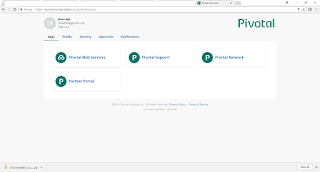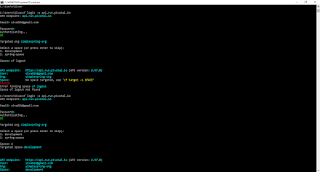When designing microservices, there are several architectural patterns that can be used to achieve various goals such as scalability, fault tolerance, maintainability, and ease of deployment. Here are some common patterns used in microservices architecture:
1. Single Service Instance Pattern
Each microservice instance runs as a single instance. This is the simplest form of microservices architecture, where each service is deployed independently.
2. Service Instance per Container Pattern
Each microservice runs in its own container. Containers provide lightweight, isolated runtime environments for applications, allowing them to run consistently across different environments.
3. Service Instance per Virtual Machine Pattern
Each microservice runs in its own virtual machine (VM). This pattern provides a higher level of isolation compared to containers but comes with the overhead of managing VMs.
4. Shared Database Pattern
Multiple microservices share a common database. While this can simplify some aspects of development, it can also lead to tight coupling between services and make it difficult to evolve the system over time.
5. Database per Service Pattern
Each microservice has its own database. This pattern promotes loose coupling between services but requires careful coordination when data needs to be shared between services.
6. API Gateway Pattern
An API Gateway acts as a single entry point for clients to interact with multiple microservices. It can handle routing, authentication, and other cross-cutting concerns.
7. Aggregator Pattern
Aggregates data from multiple microservices into a single response for the client. This can reduce the number of client-server round trips and improve performance.
8. Saga Pattern
Manages distributed transactions across multiple microservices. A saga is a sequence of local transactions where each local transaction updates the database and publishes a message or event to trigger the next transaction.
9. Event Sourcing Pattern
Each microservice persists events as a log of changes to the system's state. This enables replaying events to rebuild state, auditing, and decoupling between services.
10. CQRS (Command Query Responsibility Segregation) Pattern
Separates read and write operations for a microservice. This pattern can improve scalability by allowing separate optimization for read and write operations.
11. Bulkhead Pattern
Isolates components of a system into separate pools to prevent failures in one component from affecting others. This helps improve fault tolerance and resilience.
12. Circuit Breaker Pattern
Monitors for failures and prevents cascading failures by temporarily blocking requests to a failing service. This pattern helps improve system stability.
13. Sidecar Pattern
Attaches a helper service, known as a "sidecar," to a microservice to provide additional functionality such as monitoring, logging, or security.
14. Strangler Pattern
Gradually replaces a monolithic application with microservices by "strangling" parts of the monolith with new microservices over time.
15. Choreography vs. Orchestration
In microservices, you often need to decide between choreography (decentralized coordination through events) and orchestration (centralized coordination through a service). This decision impacts how services communicate and coordinate their actions.
These patterns can be used individually or in combination to design a microservices architecture that meets the specific requirements of your application. It's essential to consider factors such as scalability, maintainability, fault tolerance, and team expertise when choosing the appropriate patterns for your system.